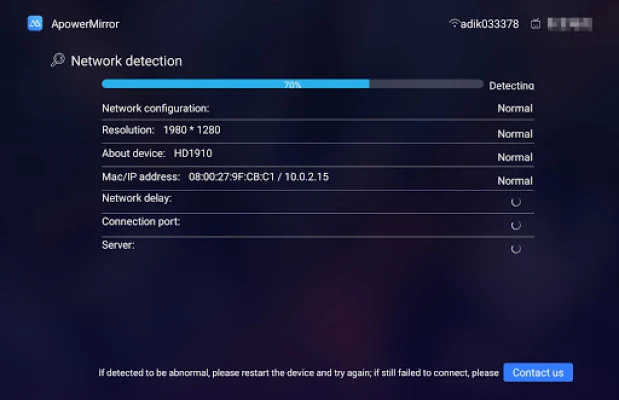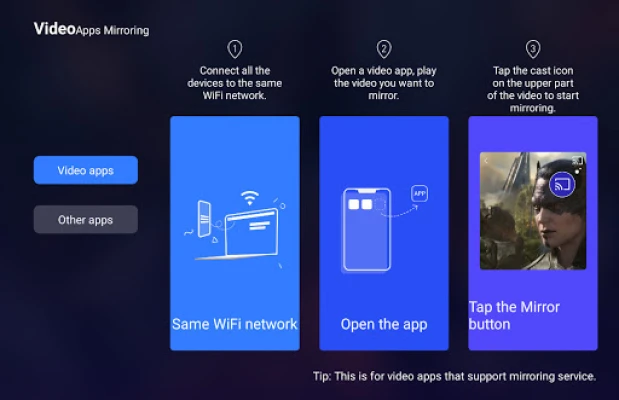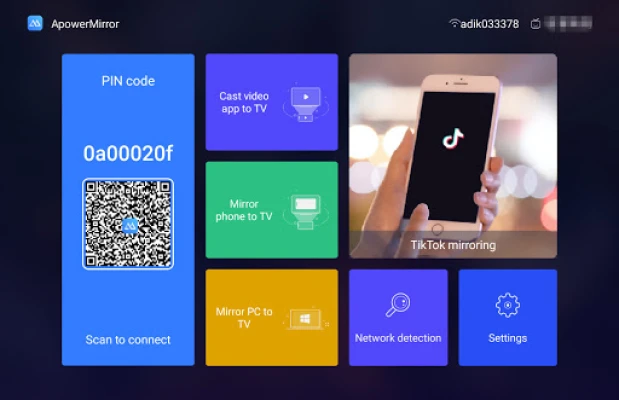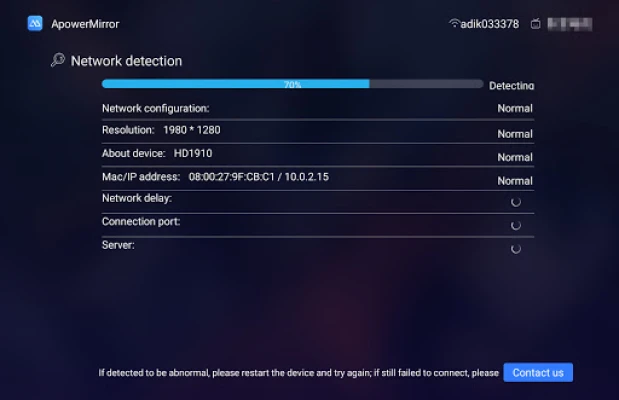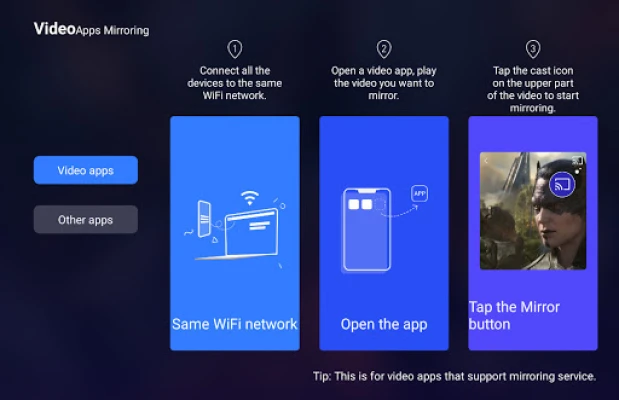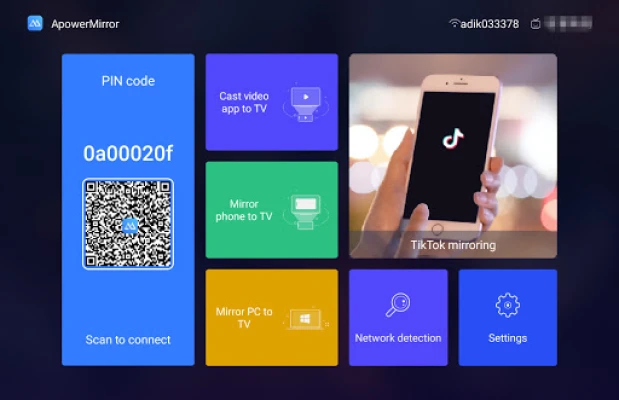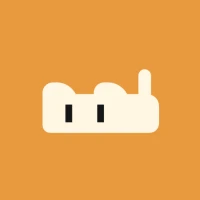En Son Versiyon
1.2.9
Mayıs 23, 2025
Apowersoft
Araçlar
Android
0
Ücretsiz
com.apowersoft.mirror.tv
Bir Sorunu Bildir
ApowerMirror-TV Screen Sharing Hakkında Daha Fazla
ApowerMirror, a powerful application, allows you to share your phone screen with others on a TV screen. One of its key features is screen mirroring, which enables you to cast your phone screen to a TV. This is perfect for sharing photos, videos, playing games, and even doing presentations with your family and friends. It also supports video streaming from your phone to TV, whether it's local videos or those from streaming apps.
Another highlight of this app is its compatibility with mainstream Android TVs that are running on Android 5.0 and higher. This means that you can easily mirror your phone to an Android TV and enjoy all the features that ApowerMirror offers.
Aside from screen mirroring and video streaming, there are other notable features that make ApowerMirror a must-have app. With the ability to share gameplay, photos, and even access phone apps on the TV, it enhances your overall viewing experience. You can also use it to visit websites and read eBooks on the TV screen. The app also allows you to control the TV with your phone, making it convenient and easy to use.
ApowerMirror also offers customization options such as adjusting the frame rate or resolution according to your needs. For iOS users, the AirPlay resolution can also be adjusted for better quality when mirroring an iPhone to a TV. It is important to note that this app only supports TVs running on Android 5.0 and higher.
In order to use ApowerMirror, both your phone and TV must be connected to the same WiFi network. If you encounter any issues or have suggestions, you can easily reach out to their support team at support@apowersoft.com. With its various features and ease of use, ApowerMirror is a great app for sharing your phone screen with others on a TV screen.
Uygulamayı Oyla
Kullanıcı İncelemeleri
Popüler Uygulamalar










Kategoriler
- Alışveriş
- Araçlar
- Arkadaşlık
- Çizgi Romanlar
- Ebeveynlik
- Eğitim
- Eğlence
- Etkinlikler
- Ev ve Ev Eşyaları
- Finans
- Fotoğrafçılık
- Güzellik
- Haberler ve Dergiler
- Haritalar ve Navigasyon
- Hava Durumu
- İletişim
- İş
- Kişiselleştirme
- Kitaplar ve Referans
- Kütüphaneler ve Demo
- Müzik ve Ses
- Otomobil ve Araçlar
- Sağlık ve Fitness
- Sanat ve Tasarım
- Seyahat ve Yerel
- Sosyal
- Spor
- Tıp
- Verimlilik
- Video Oynatıcılar ve Editörler
- Yaşam Tarzı
- Yemek ve İçki