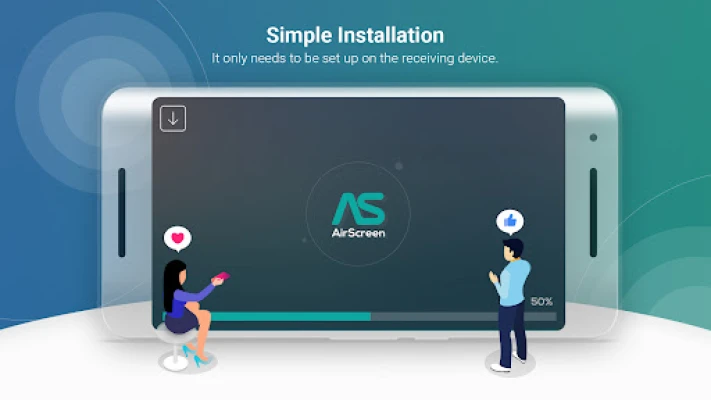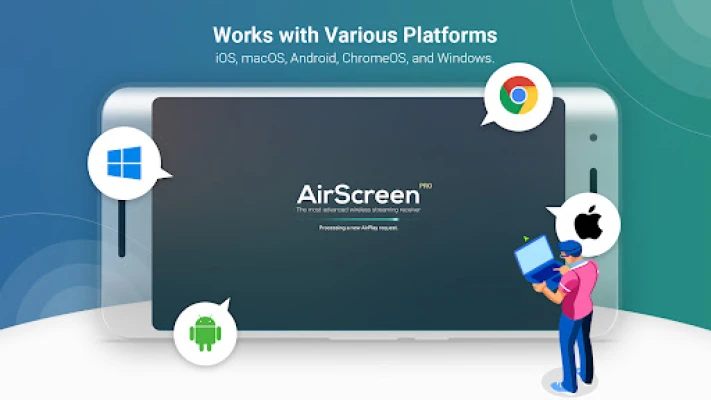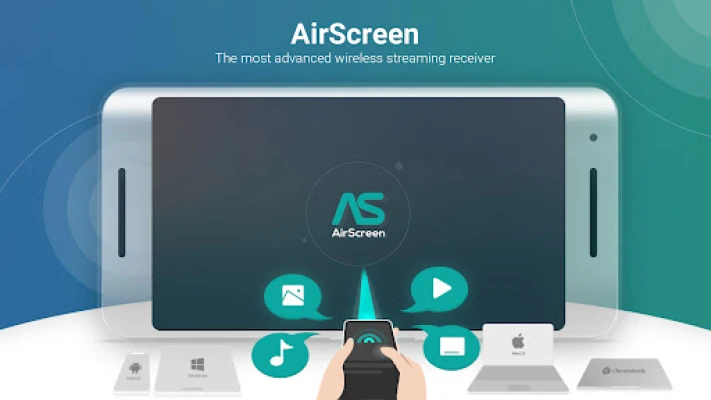En Son Versiyon
2.12.2
Mayıs 12, 2025
Ionitech
Eğlence
Android
0
Ücretsiz
com.ionitech.airscreen
Bir Sorunu Bildir
Eski Versiyonları: AirScreen - AirPlay & Cast
AirScreen - AirPlay & Cast 2.12.0
Mart 13, 2025AirScreen - AirPlay & Cast 2.8.6
Ocak 15, 2025AirScreen - AirPlay & Cast 2.8.5
Kasım 05, 2024AirScreen - AirPlay & Cast 2.8.0
Mayıs 24, 2024AirScreen - AirPlay & Cast Hakkında Daha Fazla
AirScreen, a wireless streaming receiver, offers a convenient way to receive content from various devices without the need for cables. It supports multiple protocols such as AirPlay, Cast, Miracast*, and DLNA. This allows for smooth media sharing across different platforms including iOS, macOS, Android, ChromeOS, and Windows devices.
With thousands of compatible apps, AirScreen offers endless entertainment possibilities. Users can listen to music from iTunes, watch videos on YouTube, browse webpages on Safari and Chrome, and more. The installation process is simple and only requires setup on the receiving devices, with no need to install anything on the sender devices.
AirScreen also offers additional features such as screen recording, allowing users to capture and save their favorite content. Privacy protection is also a priority, with encrypted transfers to prevent unauthorized access to data. The app also offers perks such as improved video playback with Video Hardware Acceleration, 4K Ultra High-Definition resolution, Background Service Mode for multitasking, and the ability to personalize device names.
For those who are new to AirScreen, there are video tutorials available on their YouTube channel. Users can also provide feedback and report any issues they may encounter by emailing support-as@ionitech.cn. However, it is important to note that the Miracast feature is disabled since Android Oreo (8.0) and some Android phones, tablets, and Android TV models may not be fully supported by the current version. The AirScreen team is continuously working to make the app available on all devices as soon as possible.
Upgrade your media sharing experience with AirScreen and enjoy quality time with family and friends.
Uygulamayı Oyla
Kullanıcı İncelemeleri
Popüler Uygulamalar










Kategoriler
- Alışveriş
- Araçlar
- Arkadaşlık
- Çizgi Romanlar
- Ebeveynlik
- Eğitim
- Eğlence
- Etkinlikler
- Ev ve Ev Eşyaları
- Finans
- Fotoğrafçılık
- Güzellik
- Haberler ve Dergiler
- Haritalar ve Navigasyon
- Hava Durumu
- İletişim
- İş
- Kişiselleştirme
- Kitaplar ve Referans
- Kütüphaneler ve Demo
- Müzik ve Ses
- Otomobil ve Araçlar
- Sağlık ve Fitness
- Sanat ve Tasarım
- Seyahat ve Yerel
- Sosyal
- Spor
- Tıp
- Verimlilik
- Video Oynatıcılar ve Editörler
- Yaşam Tarzı
- Yemek ve İçki